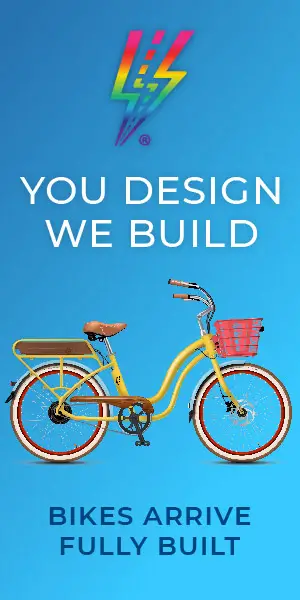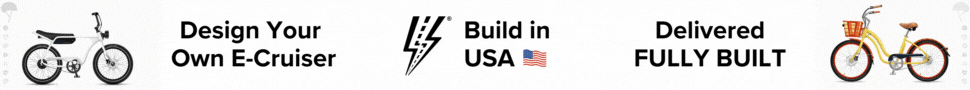How to Turn On the Light On An Electric Bike?
So, you’ve got yourself an electric bike. Congrats! No more huffing up hills or arriving at work looking like you just ran a marathon. But now you’re stuck wondering… how do I turn on the lights? Not to worry—I’ve got you covered. Let’s break it down in the simplest way possible, so you don’t have to ride around in the dark like some mysterious cycling ninja.
Understanding Your E-Bike’s Lighting System
Before diving into the “how-to,” it’s important to know what kind of lighting system your e-bike has because—surprise!—not all e-bikes are the same. Some come with built-in lights that connect directly to your bike’s battery, while others require separate attachments or even an app to control them.
- Integrated Lights: These are wired directly into your e-bike’s battery and can usually be controlled from the bike’s control panel or handlebar buttons.
- Removable Bike Lights: If your e-bike didn’t come with built-in lights, you might be using battery-operated ones that you attach separately.
- Smart Lights: Some high-tech e-bikes allow you to control the lights via a mobile app, offering features like brightness adjustment and automatic activation based on ambient light.
- Dynamo-Powered Lights: These lights work using the bike’s motion—pedal, and they turn on automatically (because who doesn’t love free electricity?).

General Steps to Turn On the Lights on an E-Bike
Since different e-bikes operate slightly differently, let’s go over the most common methods to activate your lights.
Step 1: Power On Your E-Bike
Before anything else, your e-bike needs to be turned on. If it has a power button, press it. If you need a key to activate it, turn the key in the ignition slot. Without power, you’re just a regular biker with a very fancy (and heavy) bicycle.
Step 2: Find the Light Control Button

Most e-bikes have a dedicated button for the lights. Here’s where you should look:
- On the handlebar control pad—marked with a lightbulb symbol or just the word “Light.”
- On the bike’s display panel—if you have an LED control screen, check for an option there.
- Near the headlight unit itself—some front lights have a small button on them.
Step 3: Press (or Hold) the Light Button
Now, this is where things vary, depending on your bike:
- Hold the “+” Button: Many e-bikes, especially models from Lectric, Rad Power Bikes, or Bosch, turn their lights on when you press and hold the “+” button on the control pad for a few seconds.
- Press the Light Symbol Button: Some bikes have a clearly marked light button that just requires a simple press.
- Use a Mobile App: If your bike works with an app, open it and toggle the light feature on.
- Turn on Manual Lights: If your bike has detachable lights, they likely have a physical switch on them.
Once the lights are activated, your display screen may show a small icon indicating that the lights are on. If you don’t see an icon, do what every troubleshooting guide suggests—turn it off and back on again. You might also notice the display dim when the lights are turned on.

How to Turn Off the Lights
Realized you don’t need the lights on during your daytime joyride? Turning them off is just as easy!
- If you turned them on by holding the “+” button, hold it again to switch them off.
- If your bike has a light switch or button, press it again to deactivate the lights.
- If you used an app, well… tap that glowing light icon again.
What If Your E-Bike’s Lights Aren’t Working?
Ah, the joys of technology—when it works, it’s great. When it doesn’t, cue frustration. If your e-bike’s lights refuse to cooperate, here’s what to check:
- Battery Level: If your e-bike battery is running low, some systems automatically disable lights to conserve power.
- Wiring Issues: If you’ve been on bumpy rides, connections might have loosened.
- Blown Bulbs: Yes, even LEDs can fail, though rarely.
- Faulty Switch or Button: Try pressing firmly or cleaning around the button if it feels sticky.
If all else fails, consult your bike’s user manual (or call the manufacturer and pretend you didn’t already try turning it off and back on).
Tips for Safe Night Riding
Now that your lights are shining bright, here are a few extra tips to make sure you’re visible and safe when riding at night:
- Use both front and rear lights—you need to see and be seen.
- Consider adding extra lights or reflectors, especially if you ride in traffic-heavy areas.
- Adjust the headlight angle to light up the road ahead without blinding pedestrians.
- Wear reflective clothing—because why not look like a human glow stick?

Frequently Asked Questions
Why don’t my e-bike lights turn on?
Make sure your bike’s battery is charged, check wiring connections, and ensure you’re pressing the correct button. If everything seems fine but they still won’t work, it might be time for a repair or new lights.
Do all e-bikes have built-in lights?
Nope! Some e-bikes come with integrated lighting, but others require you to attach lights manually. Always check your bike’s specs before assuming you have built-in lights.
Can I leave my e-bike lights on all the time?
Yes, but if your lights run off the same battery that powers your motor, leaving them on for extended periods could drain the battery faster—something to keep in mind for long rides.
Are there automatic e-bike lights?
Yes! Some electric bikes have light sensors that automatically turn on when it gets dark. It’s like having a tiny personal assistant that cares about your nighttime visibility. But, be careful, the light may come on when storing the bike at night!
Final Thoughts
Turning on the lights on your electric bike isn’t rocket science—though it might feel like it the first time you try. Whether your bike uses the trusty “+” button trick, a dedicated switch, or an app, the key is to familiarize yourself with your specific model. Now, go forth and ride safely… and please, don’t be the person biking in pitch-black darkness.